We’re all glued to our laptops, and for a good reason! But for us sauna-goers, are infrared saunas a safe place for our laptops?
You can use some laptops in some infrared saunas without issue, but it might void your warranty, cause your system to shut down unexpectedly, or even cause damage to your laptop. The average CPU stress point is 160 degrees F, and while infrared saunas don’t reach that temperature, the CPU could be inside a hot environment.
Keep reading to see if you can take your laptop into the sauna!
Why infrared saunas are safe for your laptop
Infrared saunas are by FAR your best bet if you want to take your laptop into a sauna.
Infrared saunas could be safe for some laptops if they are set to a lower temperature of about 120 degrees F, below the average CPU stress point of 160 degrees F. In addition, infrared saunas have practically no humidity. However, CPU temperatures could still rise past 160 degrees F due to the hot environment of the sauna.
Infrared light is part of the electromagnetic spectrum, and the light waves are beyond the visible light spectrum. In fact, the remote control on your TV uses infrared light!
Infrared saunas utilize this technology to penetrate your body and heat it up from the inside out, rather than heating up the air around you as steam rooms and traditional saunas do.
Infrared saunas tend to run between 120 degrees F and 140 degrees F. Meanwhile, when it comes to laptop operating temperatures:
- Generally speaking, you want your CPU (Central Processing Unit) to run below 140 degrees F.
- Cooler temperatures are always better.
- Temperatures above 160 degrees F are pushing it.
- Your hardware is in trouble above 195 degrees F.
This means using an infrared sauna in its lower temperature range could be fine for many laptops!
It’s recommended to use infrared saunas thrice a week for 30 minutes per session to reap the most benefits possible.
Infrared saunas can:
- Help you recover after exercise
- Aid in weight loss
- Promote relaxation
- Support healthy blood circulation
- And more!
What do laptop manufacturers say?
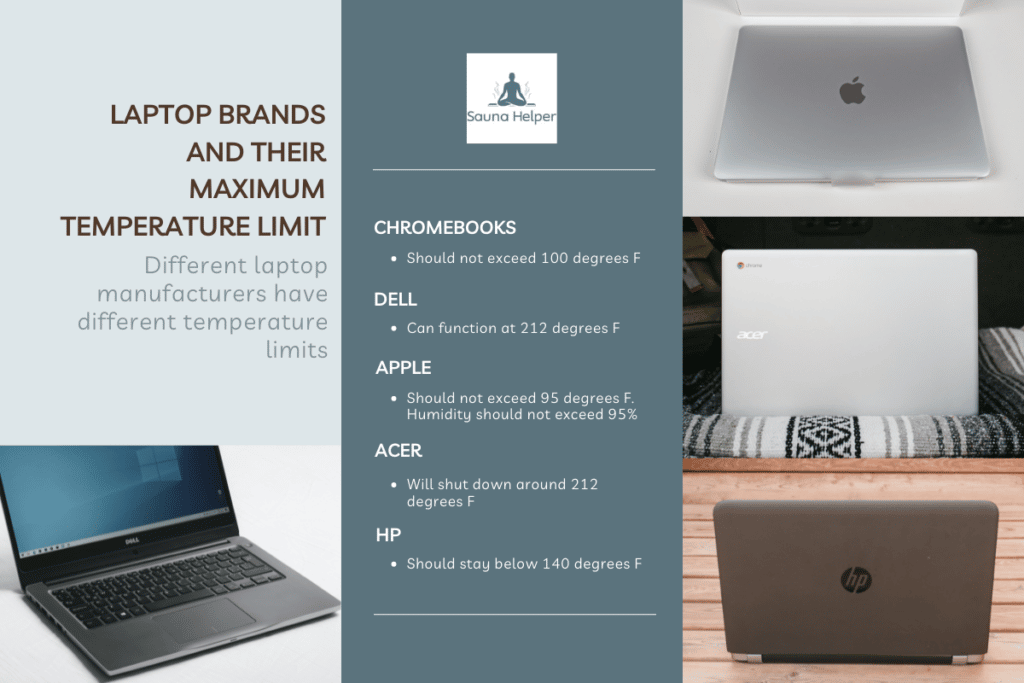
Not all laptops are created equal.
Laptop manufacturers and discussion thread participants state different temperature ranges for different brands. Here are some examples of laptop brands and their maximum temperature limit:
- Chromebooks: Should not exceed 100 degrees F.
- Dell: Can function at 212 degrees F.
- Apple: Should not exceed 95 degrees F. Humidity should not exceed 95%.
- Acer: Will shut down around 212 degrees F.
- HP: Should stay below 140 degrees F.
Chromebooks
While it’s hard to determine how hot Chromebooks can get, the general consensus online seems to be that Chromebooks should not exceed 100 degrees F.
Dell
There are reports of Dell CPUs functioning great at 212 degrees F, and Dell Support states that your laptop is within an appropriate temperature range so long as your laptop isn’t “shutting down or locking up.”
Apple
Apple states that MacBooks should not get hotter than 95 degrees F. In addition, the humidity should not exceed 95%.
Acer
According to an Acer discussion thread participant, “Most modern chips are designed to shut down around 100C (212 F).” They go on to say that high temperatures may affect the longevity of your laptop’s CPU.
HP
HP states that you should aim for your CPU to stay below 140 degrees F, while anything above 160 degrees F is cause for concern.
Will using a laptop in a sauna void the warranty?
Okay, we have an idea of operating temperatures. But what happens to the warranty if something goes wrong?
Using a laptop in a sauna will void the warranty because you are using it outside of its recommended operating temperatures, which is considered misuse.
Generally speaking, if you put your laptop in harm’s way, your warranty will become void.
Don’t bring your laptop into a traditional sauna or steam room
Now that we’ve covered how infrared saunas affect your laptop let’s talk about why you should NOT bring your unit into the traditional sauna or steam room.
Some reasons to avoid bringing your laptop into a traditional sauna or steam room include: high temperatures damaging or ruining your device, moisture ruining your device, bothering other sauna-goers, missing out on maximum relaxation, and sweating on your keyboard.
Here are some reasons to avoid bringing your laptop into a traditional sauna or steam room:
- Temperatures above 160 degrees F are a cause for concern.
- Moisture can ruin your device, even if it’s rated to be waterproof.
- Other sauna-goers may not enjoy your laptop usage.
- You may not reach your maximum relaxation potential while using a laptop in the sauna.
- You will likely sweat on your keyboard.
Let’s talk about each reason in more detail.
Temperatures above 160 degrees F are a cause for concern
A good rule of thumb is that you want to keep your CPU below an operating temperature of 160 degrees F. Of course, some manufacturers produce laptops that can withstand higher temperatures, while others produce laptops that don’t even come close to 160 degrees F.
Moisture can ruin your device, even if it’s rated to be waterproof
Even waterproof devices can’t withstand 100% humidity for an extended time. Since the average sauna session lasts about 20-30 minutes, it’s a bad idea to bring your device into a sauna- especially a steam room- regardless of its waterproof rating.
Other sauna-goers may not enjoy your laptop usage
People go to the sauna to relax. That’s why there are sauna etiquette rules. Even if you’re just typing, it still creates noise that can distract others from relaxing.
You may not reach your maximum relaxation potential while using a laptop in the sauna
Likewise, you deserve to relax in the sauna too! You won’t get as much enjoyment and relaxation if you’re too focused on work or other things while in the sauna.
In fact, your device’s blue light is scientifically proven to increase cortisol (the stress hormone). That means that even if you’re engaging in a “relaxing” activity on your laptop, your body will still undergo stress from the light.
- Relieve stress and anxiety
- Lower blood pressure
- Reduce heart rate
- Increase oxygen consumption
You will likely sweat on your keyboard
Sweat on your keyboard may get between the cracks and ruin your keyboard’s functioning. In the best-case scenario, it will make your keyboard sticky and need to be cleaned.
How other saunas affect laptops and electronics
What if you want to use a laptop in a steam room or traditional sauna?
The two main factors that differentiate saunas are their temperature and their humidity. Steam rooms are more likely to affect laptops due to their 100% humidity, while traditional saunas are more likely to affect laptops because of their high temperature.
Time to dig in a little deeper!
Traditional saunas
Traditional saunas are a classic. But we all know they’re very hot!
You should never bring your laptop or a computer inside a traditional sauna as it is simply too hot for them to operate safely. You will likely experience system shutdowns and possible damage to the laptop components.
Steam rooms

Steam rooms have a humidity of 100%, which is basically like being underwater.
You should never bring a laptop into a steam room because the humidity is too high, and your laptop will likely suffer water damage.
Even though Acer, HP, and Dell laptops can withstand the temperature of steam rooms, you shouldn’t bring a laptop into an environment with 100% humidity.


